Nothing can compare to being in-person in the classroom, but in light of a further lockdown and with the continued need to facilitate online-learning, we've put together some helpful ways you can continue to prioritise oracy in the virtual classroom.
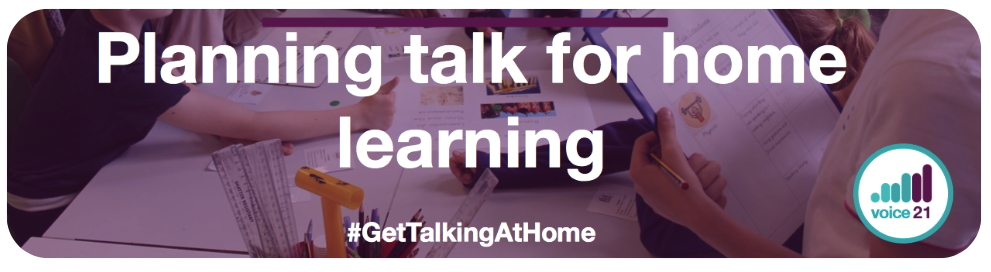
We’ve put together 3 practical tips for developing an oracy-rich approach to teaching and learning in the virtual classroom:
1. Set and share your expectations
If you are teaching live lessons in which students are able to participate, ensure they are aware of the expectations for talk in this very specific context. You could create a set of online discussion guidelines in conjunction with students, for example, outlining the norms for talk and participation in the virtual classroom.
If you set your students off with an oracy task, whether to complete independently and record, or as part of a live segment of online teaching, be sure to share what effective oracy looks like in this context by co-creating success criteria with your students. If you are asking students to give a verbal summary of the main ideas in a text, for example, share a good example and create a few bullets to guide them when giving their own summaries. These can also be used as a prompt for self or peer feedback after the task has been completed.
2. Use the chat function effectively
Whether you expect cameras on or off, the chat function is a useful way to encourage students to participate and engage with each other’s ideas. On Zoom, you could introduce students to the ‘reactions’ feature. On Teams or Google Meet, you could provide students with a key (i.e. = I’d like to speak / ! I agree / X I disagree / ? I have a question) to share different types of contributions in the chat box.
Contributions on chat can be a great springboard for further discussion. You could ask a student to elaborate verbally on an idea shared in the chat, summarise the main contributions or explain which contribution they agree with most and why.
3. Polls
If students are reluctant to share their thinking in the chat box initially, use the polls feature in your chosen meeting platform or Slido to encourage low-stakes participation. Include lighter questions initially to encourage participation, before moving on to more learning-focused questions. Use the completed polls as a stimulus for discussion: “why do you think so many people answered X”, “what does this poll tell us about our class view on X?”.
If you’ve found any great strategies for encouraging talk in online learning, we would love to hear your ideas. Send them through to us on twitter @voice21oracy or email us at [email protected].
This year we have welcomed our first ever cohort of Voice 21 Oracy Schools and we look forward to welcoming even more from January.
© 2024 Voice 21. Voice 21 is a registered charity in England and Wales. Charity number 1152672 | Company no. 08165798